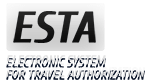Upload Applicans Selfie
Please make sure that:
- Your head, shoulders, and upper body are clearly visible in the photo.
- If you're submitting an application for someone else, the selfie must be of the actual passport holder.
- If you're submitting an application for someone else, the selfie must be of the actual passport holder.
- Do not upload the same photo as the one in the passport. If the same image is used, the application will be rejected.
- The photo should show your full face, with your head and shoulders centered and fully visible.
- Use a color photo with a plain, light background.
- Do not wear sunglasses, hats, or face coverings.
- Filters or major editing are not allowed.
Accepted file formats: png, jpg, jpeg.
Maximum file size: 10.0 MB.
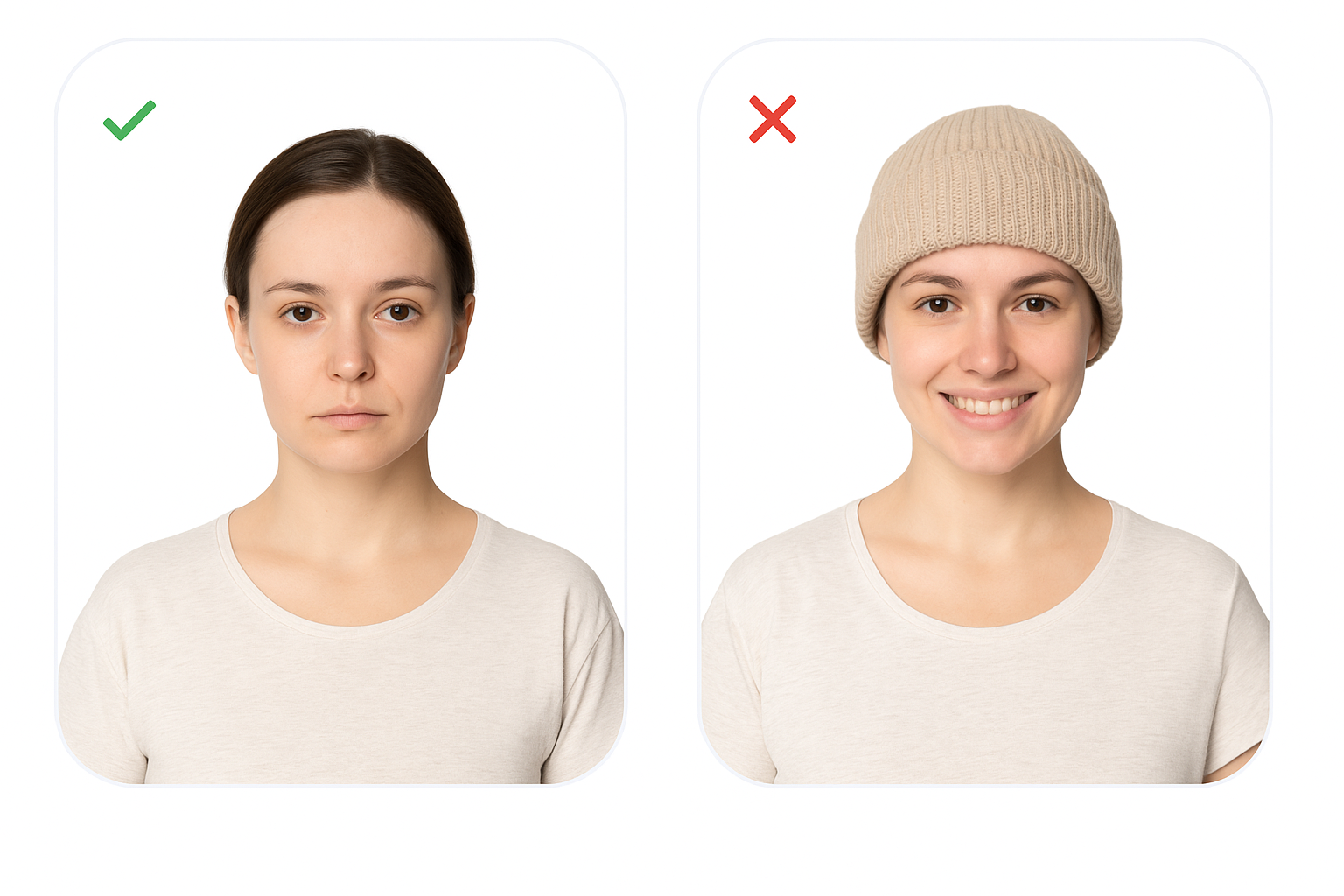
Upload Applicans Selfie
From camera
From gallery
Review And Confirm
Upload your passport
By clicking on the UPLOAD YOUR PASSPORT button, you'll have two options to choose from. You can either select and upload a photo of your Passport's biographic page or use your device's camera to scan the page.
For accurate results, make sure the MRZ is contained within the full width of the photograph and the photograph is not blurry.
After successful completion of the photograph, your Passport's biographic information will be populated in the corresponding fields of the application.
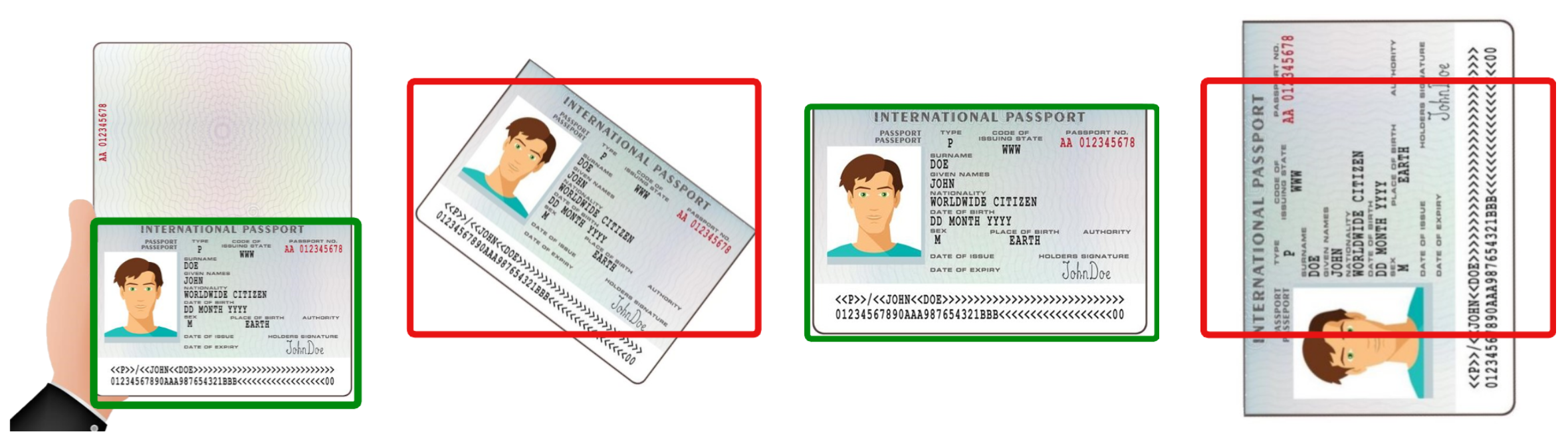
Upload your passport
Error
Review And Confirm
The information from your passport's Machine Readable Zone (MRZ) will be copied onto the "NEW USA ESTA VISA ONLINE APPLICATION" page. You'll be able to make changes to the information by clicking on the text boxes associated with each field.